Microsoft Office 2021 is the version of Microsoft Office that was released together with Windows 11 in 2021. It is the direct successor to Microsoft Office 2019, offering new features and, above all, a completely revamped interface. Unlike other Microsoft 365 products, to use this suite you will not need to be constantly connected to the Internet.
A simple but time-consuming installation process
Installing Microsoft Office 2021 can take several minutes. The process is very simple, since you only have to double click on the executable and Windows will take care of the rest. The reason why it takes a little longer than you might expect is because, after all, the installer will have to download and install the suite's four programs: Word, Excel, PowerPoint and Outlook. Depending on your Internet connection, this process may take around 10-15 minutes.
Word, write what you want, how you want
As is now Office tradition, Microsoft Office 2021 includes the legendary Word, which allows you to edit all kinds of documents. Word 2021 includes interesting new features compared to previous editions. By clicking on the Help tab, in fact, you can take a complete tour of all the new features of this new version, of which there are many. As was already the case in the 2019 edition, Microsoft Translator is integrated into the program, so you can translate documents automatically. You can also draw, paint and underline texts directly, being able to utilize all these tools with complete comfort.
The most powerful spreadsheet editor
Another of the star tools included with Microsoft Office 2021 is Excel, undoubtedly the most powerful, most popular and most highly regarded spreadsheet editor on the market. With Excel 2021 you can enjoy a wide range of new features, new graphics, and new interface improvements. As with Word, in the Help tab you can find a summary of everything that has changed from the previous version. You can still easily export all your spreadsheets to different formats, so that you can work with them in the way that is most convenient for you.
Your presentations, better than ever
An office suite is not complete without a good presentation tool. For this, Microsoft Office 2021 offers the 2021 version of Microsoft PowerPoint, the world's most widely used slide editor. PowerPoint 2021 is packed with a host of new features that will make your life much easier. For starters, you can export all your presentations in 4K, so they look stunning on large screens. In addition, you will find a good number of new transitions, effects and other elements.
A complete office suite
Download Microsoft Office 2021 if you are looking for a good office suite for your PC. Thanks to this program you can comfortably manage your emails with Outlook, create beautiful presentations with PowerPoint, work on spreadsheets with Excel, and write your text documents with Word. All this contained within a single app, which has everything you need to comfortably work from home.



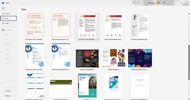




























Comments
good
Very good
Works only for one month for free
They are asking me product key
I need a license
THIS IS VERY SMOOTH WORKING